The use-case :
- Create an API for a REST endpoint and publish it from API-Publisher app
- Then subscribe to it from API-Store app and generate a key
- Finally create a test-paln from jmeter to this API invocation with using OAuth access token.
Steps :
- Deploy the backend JAX-RS Endpoint
- First download and extract above two servers and to run both servers simultaneously,change one server's port offset to 1 by navigating to {Product_Home}/repository/conf/carbon.xml .
- Then download the sample JAX-RS war file from checking out it from here and deploy it to WSO2 AS -4.1.2
- This sample JAX-RS contains three REST endpoints and here I'm going to use its endpoint of getting menu list as '/pizzashack-api-1.0.0/api/menu/'.Once you deployed the war file,you can check accessing 'http://yourip:port/pizzashack-api-1.0.0/api/menu/' from browser whether you get a successful json response or not.
2. Create the API for backend JAX-RS endpoint
- Browse api-publisher web UI from browser and create a new API with setting its endpoint as 'http://yourip:port/pizzashack-api-1.0.0/api/menu/'
 |
| Add API |
- Publish it to API-Store.
 |
| Publish API |
- From API-Store,subscribe the created API to an application and generate an access token.So now you are ready to invoke the API.
- Start jmeter with jmeter.sh script and browse jmeter UI. Add a new test-pan.
- First add a new thread group by navigate to Add->Threads (Users) ->Thread Group
- Since we are going to send a RESTful[HTTP] request to the create API,click on thread group ,select the sampler as HTTP Request and add the ip address,port and path accordingly as shown in below image.
 |
| Add HTTP Request |
 |
| After setting REST URL for the request |
- Then we need to add the access token for request header.That can be done by adding the config element called 'HTTP Header Manager' to the thread group as below.
 |
| Add HTTP Header Manager |
- Then click on 'add' button of the 'HTTP Header Manager' UI and add ;
header name -"Authorization"
value - "Bearer "+accessToken
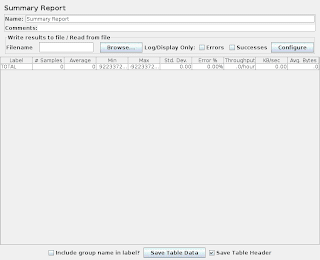
 |
| After adding the authorization header |
- Now we have finished configuring test-plan,save all of them and now remaining is running the test-plan.To collect test running results you can add a Listener for thread group as 'View Results Tree' or 'View Results Table' or either graph.Just change number of threads/iterations and see how the average time,other performance values varying on each.
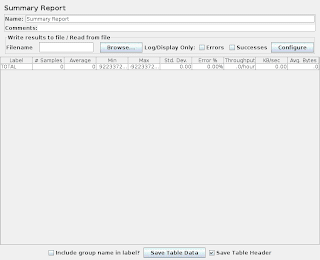
- You can find the above created JMeter test plan by checking out it from here.



Any idea on how to work with oAuth2 authentication for cloud based application using JMeter?
ReplyDelete