With WSO2 API Manager GA 1.0.0 release,we have tested it with H2 ,My SQL and Oracle databases.The default database used by API Manager is embedded H2 database.
But in-case if you want to change the database to either other database,following steps have to be followed.
With Carbon 4.0.0 release,it's introduced an unified place to store all the database data sources related configurations called master-datasources.xml which can be found from {API_Manager_Home}/repository/conf/datasources directory.
Open the 'master-datasources.xml' file and you'll notice there are already defined three datasources as;
- WSO2_CARBON_DB-The datasource used for registry and user manager
- WSO2AM_STATS_DB-The datasource used for getting statistics to API Manager
- WSO2AM_DB-The datasource used for API Manager database
If you are going to;
- Change the database for API Manager
- First create a database and run the relevant script which can be found from here,to generate database tables.You can find same scripts under the below location of your extracted APIManager pack.
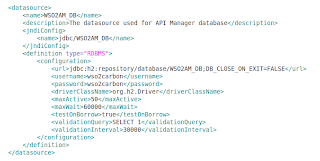
- Navigate to 'WSO2AM_DB' section of master-datasources.xml file and edit url,username,password and driverClassName accordingly.
- You can ignore 'validationQuery' entry by removing,if you don't need to validate each query running from the created data-source as it'll effect performance.
- Remarks:
If you are going to point 'WSO2AM_DB' in master-datasources.xml to a mysql database,you
need to add its jdbc url configuration as below.
Note that, you must specify ?autoReconnect=true&relaxAutoCommit=true in the jdbc url.
- Download the related driver and copy it to {API_Manager_Home}/repository/components/lib folder.
- Start the server with the parameter -Dsetup as below;
./wso2server.sh -Dsetup [or wso2server.bat -Dsetup]
2. Additionally if you want to change the JNDI lookup datasource name of the datasource used for
API Manager

This is a very nice article. thank you for publishing this. i can understand this easily.!!
ReplyDeleteOracle SOA Online course Hyderabad
solutions for open banking monetization
ReplyDeletePersonalize products, offers, pricing and loyalty programs; prevent revenue leakage and ensure regulatory compliance with a billing solution.
Perde modelleri
ReplyDeletesms onay
Mobil Odeme Bozdurma
NFT NASİL ALINIR
ankara evden eve nakliyat
trafik sigortası
HTTPS://KURMA.WEBSİTE/
Ask Kitaplari