In WSO2 Identity Server, it can define custom password policies and enforce them at user creation. Could the same feature use in WSO2 APIStore self signup?Yes ,it's possible with following below steps.
To set the user password policy during sign up for Store in AM 1.9.1,first user need to install the "Account Recovery and Credential Management' feature on top of API Manager 1.9.1.
2. On the left side menu section 'Configure', go to features -> repository Management and add Repository with a relevant name e.g. account-mgt
3. Give the following as the repository URL and add the repository.
4. Then select "Show only the latest versions" option in the showing features installation UI and click on "Find the features" button.
5. Then select "Account Recovery and Credential Management 4.2.2" feature and install.
6. Go through the feature installation process until it completes.
7. Then modify the identity-mgt.properties file located in wso2am-1.9.1/repository/
8. Restart the server and that's it.Now try self signup feature in APIStore.
For more info on feature installation process,refer[1].
Note- APIStore self signup UI page input password field validation is based on default password policy.You can change it to match with your custom policy by extending the self signup page with your custom html changes via a sub theme.

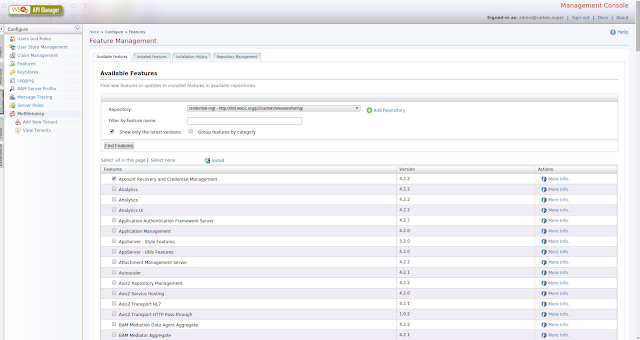
Comments
Post a Comment