Local Entry (Local Registry Entry)
The local registry acts as a memory registry where an user can store text strings, XML strings, and URLs. Local entries can be used to hold various configuration elements required by sequences and proxy services. Usually they are used to hold WSDLs, XSDs, XSLT files etc. A local entry can contain XML content as well as plain text content. A local entry can be configured to load content from a remote file too. WSO2 ESB allows to add new local entries easily using user interface configuration
From this blog,I'll explain how to attach a WSDL to a proxy service from local registry. Note that you can keep a WSDL as a local entry. But it is recommended to keep wsdls in the registry instead, for easier and better management.
Below steps will explainhow to add a WSDL from a local entry to a proxy service.
- Extract WSO2 ESB downloaded pack and start it.
- Log-in to ESB admin-console.
- Create the local entry for WSDL.
- Navigate to ESB_menu->Manage->Service Bus->Local Entries
- Select Add Local Entries option and add the wsdl from In-lined XML Entry option or Source URL Entry option.
- After finished adding it,you'll see the local entry is listed in UI.For more information refer the document [1].
- Create the proxy service
- Navigate to ESB_menu->Manage->Add->Proxy Service and select your wanted proxy service template.Here we will select custom proxy template.
- Then for the 'Publish WSDL Options';set 'Publishing WSDL' as 'Pick from registry' as below.
- To enter 'Reference Key' value click on 'Configuration Registry' link appeared in the UI
- Then you will see the Resource Browser UI will pop up.
- In that Resource Browser UI,on the top you'll see,there's a field called 'Local Registry' with a drop down.
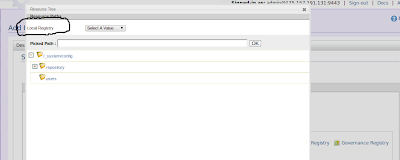
- Click on the drop down and you'll see the added local entry is listed there as in below image.
- Select your local entry from this dropdown and click 'Ok' on resource browser UI.Note that please don't picked the path for wsdl from browsing the registry tree.
- Then proceed with setting endpoints,insequences,outsequences,etc properly to your proxy service.Finally you'll able to successfully create the proxy service.





Hi Lalaji,
ReplyDeleteHow can we do that directly from Dev Studio ?
Hi @Lalaji,
ReplyDeleteThanks for the sharing your knowledge, could you please share proxy code for the same blog?